How to Create Viral AI Videos ? In today’s lightning-fast digital landscape, crafting viral videos has evolved from a distant fantasy into an achievable milestone, all thanks to the transformative power of AI. If you’re a content creator, marketer, or simply aiming to amplify your social media influence, AI tools can empower you to produce captivating, share-worthy videos in mere minutes. However, here’s the key: while AI supercharges efficiency, it’s your human ingenuity your creativity, hustle, and personal flair that elevates your content above the noise.
As a content creator, I believe, AI tools accelerated my workflow, handling scripting, editing, and visuals with ease. If you’re eager to churn out viral AI-powered videos for YouTube, TikTok, or Instagram Reels, here’s your roadmap to success with create viral videos that deliver serious value.
5 Best Free Tools to Create Viral AI Videos?
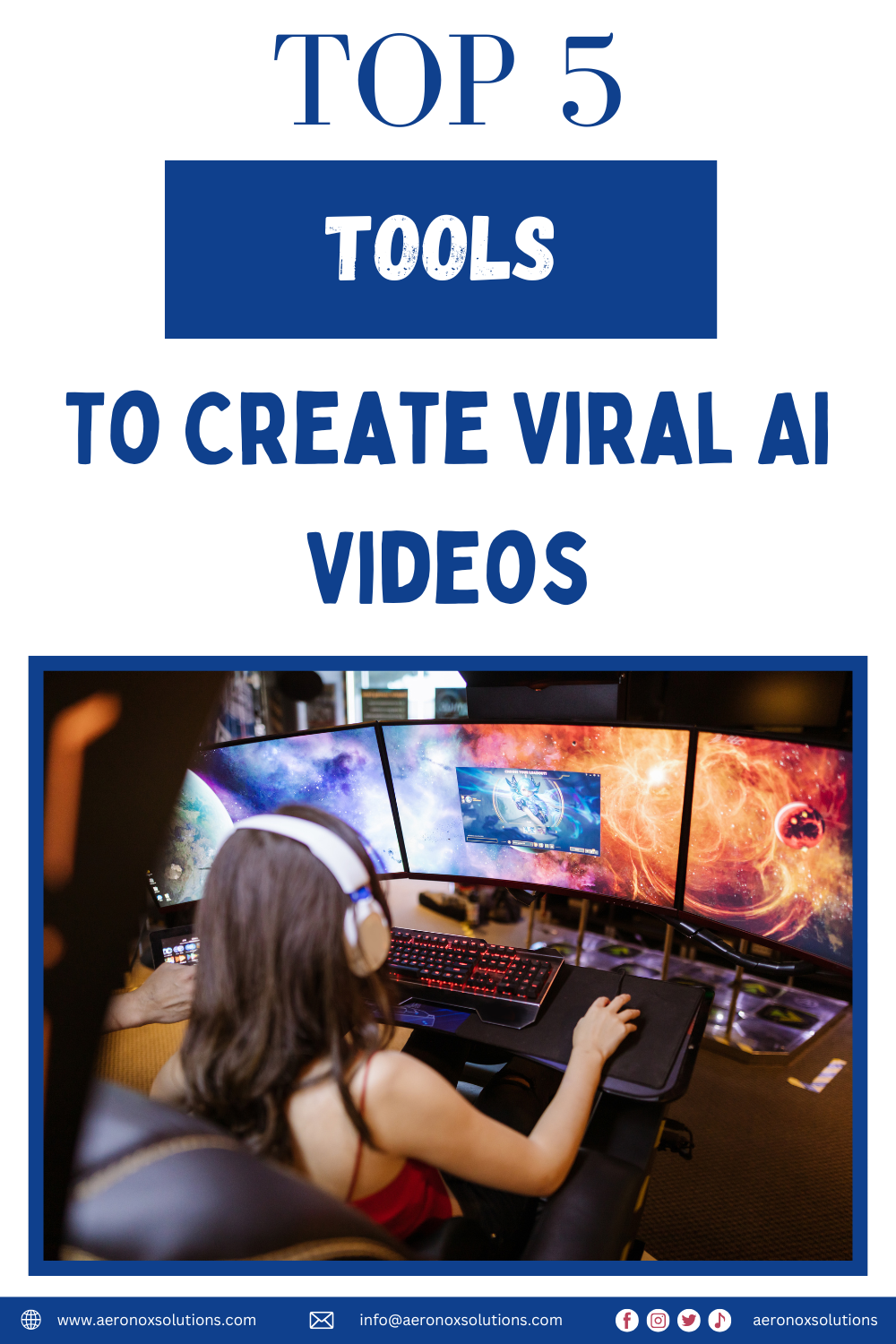
In today’s high-speed digital era, producing viral videos is within reach for anyone, thanks to cutting-edge AI tools that simplify the process. Whether you’re a budding creator, a savvy marketer, or just looking to boost your online presence on platforms like YouTube, TikTok, or Instagram Reels, these free AI tools can help you craft attention-grabbing content in minutes. While AI handles the heavy lifting, scripting, editing, and visuals, it’s your unique creativity and personal touch that will make your videos pop and resonate with viewers. Ready to skyrocket your video game? Here are five of the best free AI tools to help you create viral AI videos that stand out from the crowd.
1. InVideo
InVideo is a powerhouse for creators who want to whip up professional-quality videos without breaking the bank. Its free plan offers access to an intuitive drag-and-drop interface, pre-designed templates, and an AI-powered text-to-video feature that transforms your scripts into polished visuals. Perfect for YouTube intros or TikTok trends, InVideo lets you customize everything while keeping the process lightning-fast. Pair it with your quirky humor or niche storytelling, and you’ve got a recipe for shares.
2. Canva (Video Editor)
Known for its design chops, Canva’s free video editor is a hidden gem for crafting short, snappy videos. With thousands of free templates, animations, and an AI-assisted design engine, it’s ideal for Instagram Reels or quick YouTube Shorts. The magic happens when you infuse your personality, think bold voiceovers or unexpected twists into Canva’s sleek outputs. It’s beginner-friendly yet versatile enough to scale with your creative ambitions.
3. Kapwing
Kapwing is a go-to for fast, collaborative video editing with a robust free tier. Its AI-driven features, like auto-subtitling and smart resizing for different platforms, save you hours of manual work. Whether you’re remixing trending audio for TikTok or stitching together a meme-worthy montage for YouTube, Kapwing’s simplicity keeps your workflow smooth. Add your signature flair maybe a witty caption or a dramatic zoom and watch engagement soar.
4. Lumen5
Lumen5 excels at turning blog posts, scripts, or ideas into engaging video content using AI. Its free version offers a library of stock footage, music, and an intelligent text-to-visual converter that syncs your words with dynamic scenes. It’s perfect for creators who want to repurpose written content into YouTube explainers or TikTok teasers. The trick? Inject your voice or a quirky hook to make it unforgettable.
5. Clipchamp
Clipchamp’s free plan brings pro-level editing to your browser with AI-enhanced tools like text-to-speech and auto-captions. It’s packed with templates tailored for social media, making it a breeze to create polished Reels or Shorts. What sets your video apart will be your creative spin think bold narration or a trending challenge twist. Clipchamp’s ease of use ensures you’re focused on crafting, not troubleshooting.
These five free AI tools are your launchpad to viral video success. They streamline the grunt work, but the spotlight shines brightest when you layer on your human edge—your story, humor, or passion. Experiment, tweak, and engage your community, and you’ll be racking up views in no time. Which tool will you try first?

The Best AI Video Generators by Category
AI video generators have revolutionized content creation, offering specialized tools for every need, no matter you’re animating avatars, crafting cinematic masterpieces, or churning out social media hits. Below, I’ve broken down the top free and premium AI video tools by category, so you can pick the perfect one for your next viral project.
For AI Videos with Talking Avatars
-
- Synthesia: The gold standard for studio-quality videos featuring lifelike talking avatars. With customizable scripts and a range of realistic voices, it’s ideal for tutorials, explainers, or branded content. Try Synthesia for free to see why it’s a creator favorite perfect for polished, professional output without a camera. (Cover image tip: Use a sleek Synthesia avatar screenshot to hook readers!)
READ ALSO: What is the Best Time to Start Branding?
For Creative AI Videos
-
- Hailuo: A free gem for generating imaginative videos great for experimenting with wild concepts on a budget.
-
- Alibaba Qwen: Another free creative tool, offering unique video generation capabilities for bold, outside-the-box ideas.
-
- Kling: Delivers ultra-high-quality creative videos with stunning detail, perfect for eye-catching shorts or artistic projects.
-
- Runway: A premium option with advanced features like text-to-video and style customization built for creators who push boundaries.
-
- Google Veo: Excels at videos with realistic physics, making it a standout for dynamic, believable motion.
-
- OpenAI Sora: Brings cinematic flair with breathtaking visuals, ideal for storytelling that feels larger than life.
-
- Pika: Shines in transforming images into smooth, engaging videos great for animation lovers.
-
- Luma: Specializes in cinematic scene generation, offering dreamy, high-quality outputs.
-
- Adobe Firefly: A creative video tool with innovative potential, though its output can be inconsistent—best for experimentation.
For Social Media & YouTube Videos
-
- FlexClip: A free, user-friendly option for quick social media videos with templates tailored to TikTok, Reels, and YouTube Shorts.
-
- Veed: Enhances editing with AI-powered auto-subtitles and resizing, making it a must for polished social content.
-
- Canva: Beyond graphics, its video editor packs a full creative suite—free templates and animations for standout posts.
For AI-Powered Video Editing
-
- Filmora: Simplifies editing with automation features like scene detection and effects, perfect for beginners and pros alike.
-
- Topaz: A premium tool for upscaling videos, turning low-res footage into crisp, high-definition masterpieces.
-
- CapCut: Free and packed with smart effects and templates, it’s a TikTok creator’s dream for fast, flashy edits.
For AI-Powered Video Repurposing
-
- OpusClip: Turns long videos into bite-sized clips for social platforms—ideal for maximizing reach from a single shoot.
-
- Munch: Repurposes content for cross-platform use, with AI-driven edits to fit every audience.
-
- Wisecut: Automates editing with audio cleanup and subtitles, streamlining the repurposing process effortlessly.
Is Canva an AI tool?
Canva isn’t a fully AI-driven tool, but it incorporates AI features like smart design suggestions, auto-resizing, and background removal to streamline video and graphic creation. Its video editor is more about templates and ease of use than pure AI generation, making it a hybrid creative platform.
Is Synthesia free?
Synthesia offers a free trial to test its studio-quality talking avatar features, but full access requires a paid plan starting at around $22/month. It’s worth trying for free to see if its realistic avatars fit your needs—perfect for pro-level videos without filming.
Can ChatGPT create videos for free?
No, ChatGPT can’t create videos—it’s a text-based AI for generating scripts, ideas, or captions. You’d need to pair it with a free video tool like Canva or Kapwing to turn its output into visuals, making it a handy (and free) creative assistant, not a video maker.
Which AI tool is best for free?
For free tools, Kapwing stands out with its AI-powered auto-subtitles and resizing, ideal for quick social media clips. Hailuo also shines for creative video generation at no cost. It depends on your goal—editing or generating—but both deliver solid value without a price tag.
Which AI tool is best for video creation?
Synthesia tops the list for talking avatar videos with its polished, realistic output. For creative video generation, OpenAI Sora and Runway lead with cinematic and advanced capabilities. Your “best” pick hinges on whether you prioritize avatars, creativity, or ease—Synthesia’s a safe bet for most.
Is there a free AI that creates videos?
Yes! Tools like Hailuo and Alibaba Qwen offer free creative video generation, while FlexClip and Clipchamp provide free templates and AI features for social media videos. They’re limited compared to paid options, but perfect for starting out or experimenting on a budget.
Stop struggling with complicated editing software and let us handle the hard work.Look no further! Our expert video editing services are here to transform your raw footage into stunning, shareable masterpieces.
Contact us today for a free consultation and quote! Let’s create something amazing together.
Your audience is waiting—let’s make your videos unforgettable!



