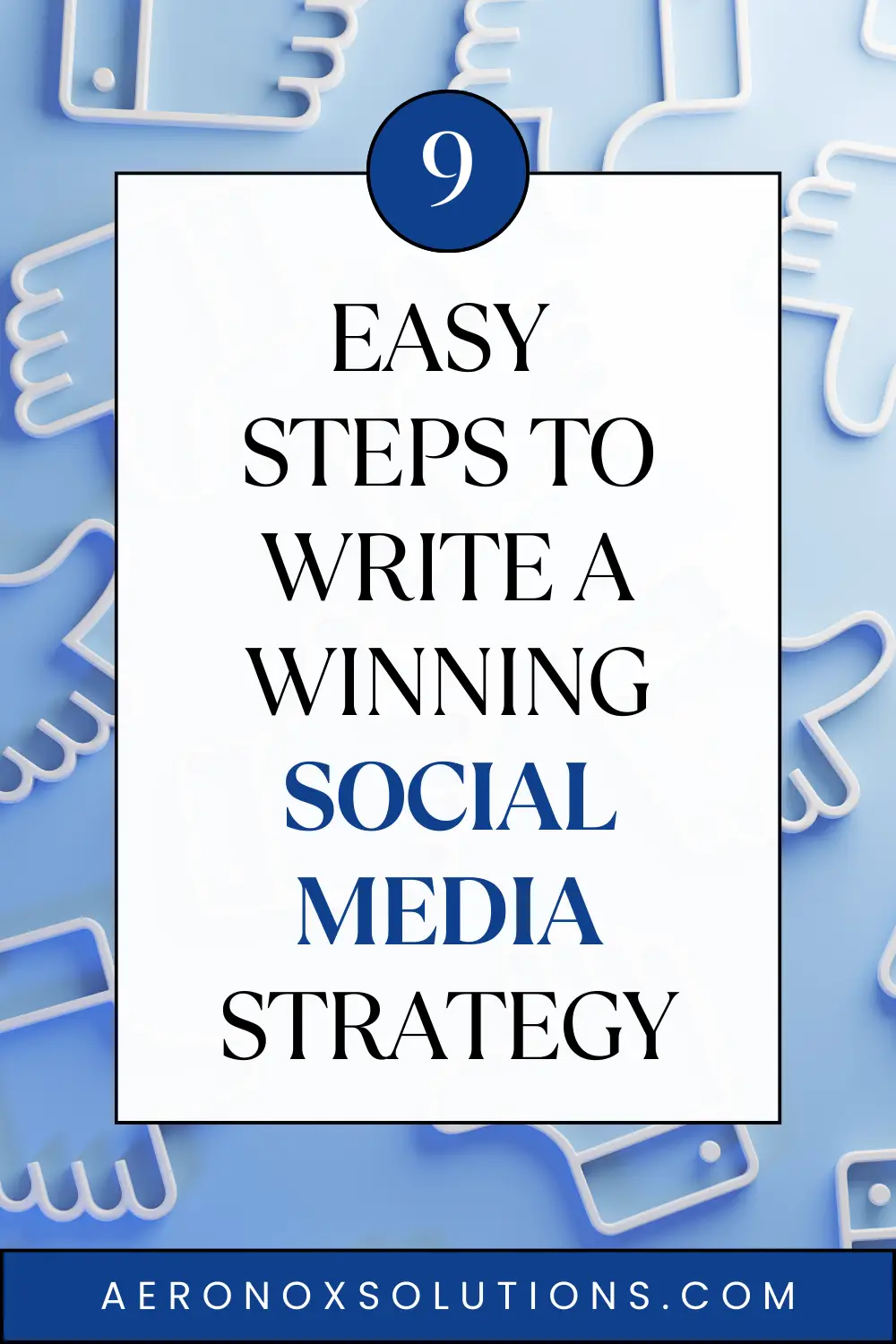How to increase website traffic? Want more people visiting your website? I get it !!! Boosting website traffic can feel like a steep uphill climb. I’ve been there myself, wrestling with low visitor numbers and trying to dodge all the pitfalls that come with it. After plenty of trial and error, I finally cracked the code and saw my own site’s traffic take off. Now, I’m sharing what worked for me in this guide simple, practical strategies laid out in plain language anyone can follow.
15 Ways to Increase Website Traffic
From fine-tuning content to making the most of social media, these are the steps I used to draw in the right crowd and keep them hooked. Ready to turn your traffic around? Let’s get started!

1- High Quality Content That Resonates With Your Audience
Creating content that truly connects with your audience is the cornerstone of building a loyal following and driving organic traffic to your website. You can do it through blog posts, articles, videos, or infographics, the key is to deliver value that your audience cares about. When you provide meaningful, relevant, and engaging content, readers are more likely to return, share your work, and trust your brand.
One of the most effective ways to achieve this is by starting a blog. Blogging is a powerful tool for businesses, as it not only helps you reach your target audience but also boosts your site’s credibility and authority. By consistently publishing high-quality blog posts, you position yourself as an expert in your field, making it easier for potential customers to find and trust your brand.
When you create blog content, you’re essentially sharing knowledge that your audience is actively searching for. By targeting the right keywords and addressing their needs, you increase the chances of your site appearing in search engine results. This not only drives organic traffic but also helps you generate more leads, as visitors are drawn to the helpful and informative content you provide.
Types of Blogs You Can Create
The beauty of blogging lies in its versatility. There are countless types of blogs you can create, depending on your audience’s preferences and your business goals. Here are a few ideas to get you started:
- How-To Guides: Step-by-step tutorials that solve specific problems or teach new skills.
- Listicles: Curated lists that provide quick, digestible information (e.g., “10 Tips for Improving Your SEO”).
- Industry News and Trends: Updates on the latest developments in your field.
- Case Studies: Real-life examples that showcase your expertise and success stories.
- Product Reviews: Honest evaluations of products or services relevant to your audience.
- Personal Stories: Relatable anecdotes that humanize your brand and build trust.
- Infographics: Visually appealing content that simplifies complex information.
- Q&A Posts: Answers to frequently asked questions from your audience.
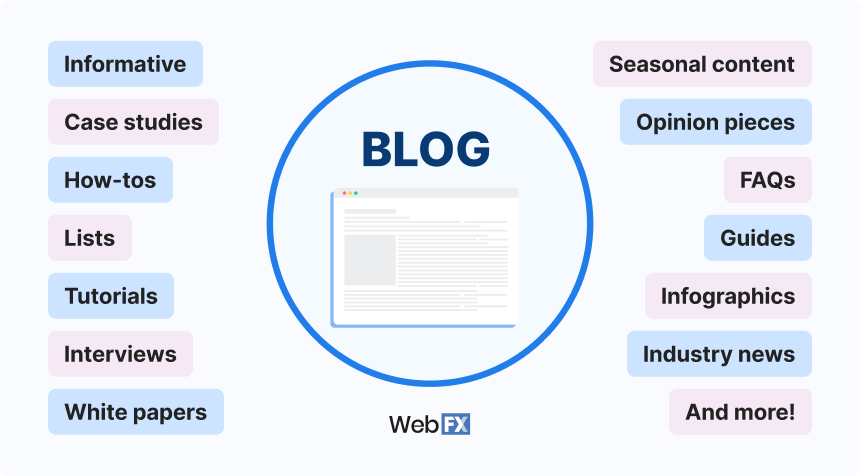
Image Source
No matter the format, the most important aspect of any blog is its relevance to your audience. Before you start writing, take the time to research what your target audience is searching for and analyze the top-ranking content for your chosen keywords. This will give you insights into the type of information you should include in your blog post.
By focusing on creating content that addresses your audience’s needs and interests, you’ll not only attract more visitors but also keep them engaged and coming back for more. Remember, quality content is not just about driving traffic, it’s about building relationships and establishing your brand as a trusted resource in your industry.
2- Sprinkle in Relevant Keywords: Your Guide to Boosting Search Visibility
If you want your website to be easily found on Google, incorporating relevant keywords is essential. Think of keywords as the breadcrumbs that lead search engines—and your audience—straight to your content. By strategically using the words and phrases people are searching for, you can significantly improve your site’s visibility and attract more organic traffic.
Why Keywords Matter
Keywords act as a bridge between your content and your audience. When someone types a query into a search engine, the algorithm scans the web for pages that best match the intent behind those words. By including the right keywords in your content, you increase the likelihood of your site appearing in those search results. This not only drives more traffic but also ensures that the visitors you attract are genuinely interested in what you have to offer.
How to Find the Right Keywords
- Understand Your Audience: Start by identifying the topics, questions, and problems your target audience cares about. What are they searching for?
- Use Keyword Research Tools: Tools like Google Keyword Planner, SEMrush, or Ahrefs can help you discover high-volume, low-competition keywords relevant to your niche.
- Analyze Competitors: Look at the keywords your competitors are ranking for. This can give you insights into what’s working in your industry.
- Focus on Long-Tail Keywords: These are longer, more specific phrases (e.g., “best running shoes for flat feet”) that often have lower competition and higher conversion rates.
How to Use Keywords Effectively
Once you’ve identified the right keywords, it’s time to incorporate them naturally into your content. Here’s how:
- Title Tags and Headings: Include your primary keyword in the title of your blog post or page, as well as in subheadings (H1, H2, etc.).
- Introduction and Conclusion: Place your keyword in the first 100 words of your content and reiterate it in the conclusion.
- Body Content: Sprinkle your keywords throughout the text, but avoid overstuffing. Aim for a natural flow that prioritizes readability.
- Meta Descriptions: Use your keyword in the meta description to improve click-through rates from search engine results pages (SERPs).
- Alt Text for Images: Add keywords to the alt text of images to boost your SEO and make your content more accessible.
- URLs: Incorporate keywords into your URLs for better search engine visibility.
While keywords are crucial, they should never come at the expense of quality. Search engines prioritize content that provides value to users, so focus on creating informative, engaging, and well-structured posts. Use keywords as a tool to enhance your content, not as a crutch.
By strategically sprinkling relevant keywords throughout your content, you’ll make it easier for both search engines and users to find your site. This approach not only boosts your SEO but also ensures that your content resonates with the right audience, driving meaningful traffic and engagement.
3- Share the Love on Social Media: Drive Traffic with Teasers and Visuals
Social media is a powerful tool for driving traffic to your website and engaging with your audience. By posting teasers, snippets, or eye-catching visuals on platforms like Facebook, Twitter, LinkedIn, and Instagram, you can spark curiosity and encourage users to click through to your site.
Why Social Media Matters
Social media platforms are where your audience spends a significant amount of their time. By sharing content that grabs their attention, you can redirect that attention to your website. Whether it’s a blog post, a product page, or a new service offering, social media acts as a bridge, connecting your audience to the valuable content you’ve created.
Tips for Sharing Content on Social Media
- Create Eye-Catching Visuals: Use tools like Canva or Adobe Spark to design engaging graphics, infographics, or quote cards that highlight key points from your content.
- Write Compelling Teasers: Share a snippet or intriguing fact from your blog post or article to pique curiosity. For example, “Did you know 75% of marketers say blogging is their top content strategy? Learn why in our latest post!”
- Use Hashtags Strategically: Include relevant hashtags to increase the visibility of your posts. Research popular hashtags in your niche to reach a broader audience.
- Leverage Video Content: Short videos or reels that summarize your content or provide a sneak peek can be highly effective in driving clicks.
- Add a Clear Call-to-Action (CTA): Encourage users to visit your site with phrases like “Click the link in our bio to learn more!” or “Read the full story here.”
- Post at Optimal Times: Share your content when your audience is most active. Use analytics tools to determine the best times for engagement on each platform.
READ ALSO: 9 Effective Ways to Promote your Business on Social Media
Platform-Specific Strategies
- Facebook: Share longer teasers with visuals or videos, and consider using Facebook Groups to reach niche audiences.
- Twitter: Post short, punchy snippets with a link and relevant hashtags. Threads can also be effective for breaking down longer content.
- LinkedIn: Share professional insights, statistics, or thought leadership pieces that resonate with a business-oriented audience.
- Instagram: Use carousel posts, Stories, or Reels to share bite-sized tips or visuals that link back to your website.
- Pinterest: Create visually appealing pins with keyword-rich descriptions to drive traffic to your blog or product pages.
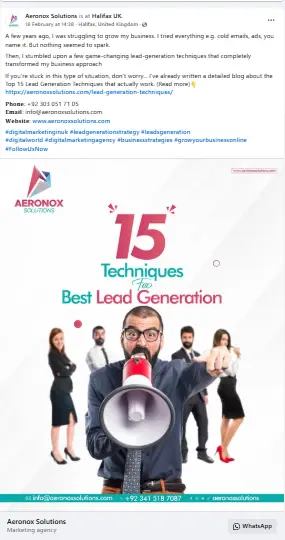
Social media isn’t just about promoting your content, it’s also about building relationships. Respond to comments, answer questions, and engage with your audience to foster a sense of community. The more connected your followers feel, the more likely they are to visit your site and share your content with others.
By sharing the love on social media, you can create a steady stream of traffic to your website while building a loyal and engaged audience. So, start posting those teasers, snippets, and visuals today, and watch your online presence grow.
4- Build Backlinks from Trusted Sites
Getting reputable websites to link to yours is a game-changer. I learned this the hard way when my site was barely getting noticed. A backlink is simply a link from another site pointing to yours, and it’s like a vote of confidence. When complementary businesses or industry influencers link to you, it puts your site in front of a bigger, more relevant audience and drives qualified visitors your way.
Plus, Google notices these links from trusted sources and starts trusting your site more too. That trust bumps up your rankings, which means more traffic flowing in. I started chasing quality backlinks, and it was like flipping a switch my site went from invisible to popping up higher on search results.
Best part? You can get noticed on Google for free with solid backlinks.
5- Chat with Your Audience Online:
Build Trust and Drive Traffic Through Engagement
Engaging with your audience online is one of the most effective as well as free ways to build trust, establish your authority, and drive traffic to your website. By replying to comments, answering questions, and joining discussions on social media, forums, and blogs, you create meaningful connections that can naturally lead people to explore your site. Here’s how to make the most of online engagement without coming across as spam or self-promotional.
Why Online Engagement Matters?
When you actively participate in conversations, you show your audience that you’re not just a faceless brand you’re a real person or team that cares about their needs and interests. This builds trust and credibility, making people more likely to visit your website and engage with your content. Plus, being active in relevant online communities increases your visibility, helping you reach a wider audience.
How to Engage Effectively On Social Media?
- Reply to Comments: Whether it’s on your own social media posts or someone else’s, take the time to respond to comments. A simple thank-you or a thoughtful reply can go a long way in building relationships.
- Answer Questions: Look for questions related to your industry on platforms like Reddit, Quora, or LinkedIn Groups. Provide helpful, detailed answers without pushing your website or products.
- Join Discussions: Participate in conversations on forums, Facebook Groups, or Twitter threads. Share your expertise and insights to establish yourself as a knowledgeable and approachable resource.
- Comment on Blogs: Engage with other bloggers in your niche by leaving thoughtful comments on their posts. This not only builds relationships but can also drive traffic if your comment includes a link to your profile (where your website is listed).
- Be Genuine and Helpful: Avoid overly promotional language or spamming links. Focus on adding value to the conversation, and let your expertise speak for itself.
Turning Engagement into Traffic
While the primary goal of online engagement should be to build relationships and provide value, it can also lead to increased website traffic. Here’s how to make that happen:
- Include Your Website in Your Social Media Profiles: Ensure your social media bios contain a link to your website. This way, when people click on your profile, they can easily find your site.
- Share Relevant Content: If a discussion naturally leads to a topic you’ve covered on your blog or website, you can mention it in a non-pushy way. For example, “I actually wrote a detailed guide on this topic feel free to check it out if you’re interested!”
- Leverage Direct Messages: If someone asks for more information, consider sending them a direct message with a link to your website. This keeps the conversation personal and avoids appearing spam.
The Do’s and Don’ts of Online Engagement
Do:
- Be authentic, respectful, and helpful.
- Focus on building relationships rather than pushing your website.
- Use a consistent username and profile picture to build recognition.
Don’t:
- Spam links or promotional content in comments or discussions.
- Engage in arguments or negative conversations.
- Overdo it—moderation is key to maintaining a positive reputation.
Increased traffic to your website should be a natural byproduct of your engagement efforts, not the primary goal. By genuinely connecting with your audience and providing value, you’ll build a loyal community that trusts your brand and is eager to explore what you have to offer.
6- Try Pay-Per-Click Ads
Need a fast way to get more eyes on your site? I found pay-per-click (PPC) ads to be a game-changer when I was stuck with sluggish traffic. With tools like Google Ads, you can put your website into a killer landing page right at the top of search results for specific keywords your audience is typing in. I tried this myself, bidding on terms tied to my niche, and it was like flipping a switch: qualified visitors started showing up almost instantly.
When someone searches for those keywords, Google checks all the ads in the race and ranks them based on how good and relevant they are not just who’s paying the most. The best part? Paid ads sit above organic results, snagging attention first. You only shell out cash when someone clicks, so it’s all about getting real interest, not just window-shoppers. I’ve seen it pull in people who were ready to engage, not just browse. It’s a quick, targeted way to jumpstart your traffic perfect if you’re tired of waiting for slow growth.
7- Grow an Email List: Build a Direct Line to Your Audience
Email marketing is one of the most effective ways to stay connected with your audience and drive consistent traffic to your website. By collecting email addresses and sending out newsletters or updates, you create a direct channel to engage your audience, share valuable content, and promote your offerings. Here’s how to grow your email list and use it to boost website traffic without overwhelming your subscribers.
Why Email Marketing Matters
Email marketing allows you to reach your audience directly, bypassing the algorithms of social media or search engines. It’s a personal and cost-effective way to nurture relationships, share updates, and drive traffic to your site. Plus, with a well-maintained email list, you have full control over your messaging and can tailor it to your audience’s interests.
How to Grow Your Email List
- Offer Value in Exchange for Emails: Provide a free resource, such as an eBook, checklist, or exclusive guide, in exchange for email sign-ups. This is often called a lead magnet.
- Add Sign-Up Forms to Your Website: Place email opt-in forms in strategic locations, such as your homepage, blog sidebar, or at the end of blog posts.
- Use Pop-Ups Wisely: Implement non-intrusive pop-ups that offer a discount or free resource to encourage sign-ups.
- Leverage Social Media: Promote your lead magnet or newsletter on social media platforms to attract subscribers.
- Host Webinars or Events: Require an email address for registration, and follow up with attendees afterward.
- Add a Call-to-Action (CTA) in Your Content: Encourage readers to subscribe to your newsletter for more tips, updates, or exclusive content.
Effective Newsletters For Email Marketing
Once you’ve built your email list, the key to success lies in sending engaging and valuable newsletters. Here’s how to do it right:
- Provide Useful Information: Share tips, industry news, or insights that your audience will find helpful.
- Include Links to Your Website: Drive traffic by linking to your latest blog posts, product pages, or landing pages.
- Promote Offers Strategically: Highlight special deals, discounts, or events, but avoid being overly salesy.
- Use Eye-Catching Subject Lines: Grab your subscribers’ attention with compelling subject lines that encourage them to open your email.
- Keep It Visual: Use images, infographics, or videos to make your emails more engaging.
- Segment Your List: Tailor your emails to different segments of your audience based on their interests or behavior.
Best Practices for Email Marketing
- Don’t Bombard Your Subscribers: Sending too many emails can lead to disengagement or unsubscribes. Find a frequency that works for your audience (e.g., weekly or bi-weekly).
- Make It Easy to Unsubscribe: Include a clear unsubscribe link in every email to maintain trust and comply with regulations.
- Test and Optimize: Use A/B testing to experiment with subject lines, content, and send times to see what resonates best with your audience.
- Monitor Metrics: Track open rates, click-through rates, and conversions to measure the success of your campaigns and make improvements.
Turning Emails into Website Traffic
Your email campaigns should always include a clear call-to-action (CTA) that encourages subscribers to visit your website. For example:
- “Read the full blog post here.”
- “Claim your exclusive discount now.”
- “Learn more about this offer on our website.”
Email marketing isn’t just about promoting your business it’s about building lasting relationships with your audience. When done right, it can become one of your most powerful tools for driving traffic, increasing engagement, and growing your brand.

8- Keep Navigation Simple: Make Your Website Easy to Explore
A well-designed, user-friendly website is crucial for keeping visitors engaged and encouraging them to explore your content. If users can’t find what they’re looking for quickly and easily, they’re likely to leave—and they might not come back. Simplifying your website’s navigation ensures a seamless experience that keeps visitors on your site longer and drives them to take action. Here’s how to make your website a breeze to explore.
Why Simple Navigation Matters
Your website’s navigation is like a roadmap for your visitors. If it’s cluttered, confusing, or hard to use, users will get frustrated and leave. On the other hand, a clear and intuitive navigation system helps visitors find the information they need, improves their overall experience, and increases the likelihood of conversions—whether that’s making a purchase, signing up for a newsletter, or contacting you for more information.
Tips for Simplifying Your Website Navigation
- Use a Clear Menu Structure:
- Limit your main menu to 5-7 items. Too many options can overwhelm users.
- Use descriptive labels for menu items (e.g., “Services” instead of “What We Do”).
- Group related pages under dropdown menus if necessary.
- Add a Search Bar:
- Include a prominently placed search bar so users can quickly find specific content.
- Ensure the search function is accurate and delivers relevant results.
- Stick to a Logical Hierarchy:
- Organize your pages in a way that makes sense to your audience.
- Place the most important pages (e.g., Home, About, Services, Contact) in the main menu.
- Use Breadcrumbs:
- Breadcrumbs (e.g., Home > Blog > SEO Tips) help users understand where they are on your site and navigate back easily.
- Optimize for Mobile:
- Ensure your navigation is just as easy to use on mobile devices as it is on desktop.
- Use a hamburger menu (☰) for mobile sites to save space.
- Include a Footer Menu:
- Add a simplified version of your menu in the footer, along with links to important pages like your Privacy Policy, Terms of Service, and Contact page.
- Test and Refine:
- Use tools like heatmaps or user testing to see how visitors interact with your navigation.
- Make adjustments based on feedback and behavior patterns.
Best Practices for User-Friendly Navigation
- Keep It Consistent: Use the same navigation layout across all pages to avoid confusing visitors.
- Prioritize Speed: Ensure your pages load quickly, as slow load times can frustrate users and lead to higher bounce rates.
- Highlight Key Actions: Use buttons or calls-to-action (CTAs) to guide users toward important pages (e.g., “Get Started” or “Shop Now”).
- Avoid Clutter: Remove unnecessary links or distractions that don’t serve a clear purpose.
The Impact of Simple Navigation
When your website is easy to navigate, visitors are more likely to:
- Stay longer and explore more pages.
- Find the information or products they’re looking for.
- Complete desired actions, such as filling out a form or making a purchase.
- Return to your site in the future.
By keeping your navigation simple and intuitive, you create a positive user experience that not only retains visitors but also encourages them to engage with your content and offerings.
Your website’s navigation is a critical component of its overall design and functionality. It’s not just about aesthetics—it’s about creating a seamless journey for your visitors. When you make it easy for users to find what they need, you build trust, improve satisfaction, and ultimately drive more conversions.
9- Post Fresh Content Regularly
Ever notice how a stale site feels like a ghost town? I learned that the hard way when my traffic tanked because I wasn’t posting anything new. Now, I keep things buzzing by adding fresh articles, updates, or even quick tips as often as I can. Search engines like Google love it—they see your site as active and relevant, which can bump you up in rankings. Readers dig it too; they’ve got a reason to swing by instead of forgetting you exist. Whether it’s a new blog post or a quick refresh on an old page, keeping your content alive is like rolling out a welcome mat for more visitors.
10- Optimize for Mobile Users
When I first checked my site on my phone, I cringed—it was a mess. Turns out, most people are browsing on their mobiles these days, and if your site doesn’t play nice with smaller screens, they’ll bounce fast. I made it a priority to tweak my design so it loads quickly, looks sharp, and works smoothly on phones. Think readable text, tappable buttons, and no wonky formatting. Google rewards mobile-friendly sites with better rankings too, since it’s all about user experience now. Fixing this was a traffic lifesaver for me—don’t sleep on it if you want to keep up with the mobile crowd.
11- Add Share Buttons
Want your content to spread like wildfire? I added share buttons to my site after realizing I was making it too hard for people to pass my stuff along. Now, with a quick click, readers can post my articles or videos to their Facebook, Twitter, or wherever they hang out online. It’s like handing them a megaphone to tell their friends about you. I saw a spike in traffic once those little icons went live—people love sharing good finds, and it brings their networks straight to your doorstep. Keep it simple and visible, and watch your reach grow without lifting a finger.
12- Guest Blogging
Leveraging industry influencers to contribute to your blog can be a powerful way to boost traffic. Whether they write a guest post or you transform an interview with them into an article, their presence can drive organic search traffic while also exposing your site to their audience when they share the content. This strategy enhances your site’s credibility, diversifies your content, and signals to visitors that you’re engaged in your industry.
Alternatively, you can collaborate with influencers by having them mention your business in a review or round-up post. While this approach is still cost-effective, it requires establishing a mutually beneficial relationship.
On the flip side, consider becoming a guest blogger yourself. Identify businesses with a similar audience and offer to contribute valuable content to their blog. In return, you’ll gain exposure and earn a backlink to your website. Ensure your post is relevant and insightful to make the collaboration worthwhile for both parties.
13- Conduct a Technical SEO Audit
Technical SEO ensures that search engines can efficiently crawl, understand, and index your website, making it a crucial factor in driving organic traffic. It also enhances user experience by resolving issues that may impact site performance.
Start by conducting a comprehensive site audit to identify and fix technical issues that could be affecting your rankings. Key areas to analyze include:
- Page speed – Optimize load times for a better user experience and improved rankings.
- Index status – Ensure search engines are properly indexing your pages.
- Link statuses – Fix broken links and redirect errors.
- Sitemap errors – Confirm that your XML sitemap is error-free and up to date.
- Structured data – Implement schema markup for enhanced search visibility.
- HTTPS status – Secure your site with an SSL certificate for better trust and rankings.
READ ALSO: Best Lead Generation Techniques That Works in 2025
14-Learn from Your Analytics
Why website traffic is important?
Ever wondered why businesses obsess over website traffic—or even bother with a website at all? I used to think my little brick-and-mortar shop didn’t need one. Boy, was I wrong! In today’s world, a website isn’t just a nice-to-have—it’s a must, even for physical stores. At its simplest, it’s a way for people to learn about you: who you are, what you offer, where to find you. But when done right, it’s so much more—it’s like an ice cream cone funnel scooping up visitors and turning them into customers.
Picture this: your website is the wide top of the cone, catching everyone who stops by (that’s your traffic). As they explore, they slide down the funnel—some sign up for your newsletter, others browse your products, and a sweet scoop at the bottom becomes paying customers. That’s the marketing funnel in action, and traffic is the sprinkle that keeps it flowing. When I figured this out, my site went from a dusty digital flyer to a growth machine.
So, why does traffic matter? It’s your business’s pulse. Here’s what it does for you:
- Shows If Your Marketing’s Hitting the Mark
Are your ads or social posts working? Traffic numbers tell you what’s clicking with people. - Reveals Who’s Stopping By
Dig into visitor data, and you’ll learn what your audience cares about—super helpful for making smart moves. - Boosts Your Search Engine Game
More traffic signals to Google your site’s worth a look, pushing you higher in search results. - Turns Visitors Into Cash
Quality traffic means more leads, more sales, and a bigger customer list—straight to your bottom line.
But here’s the catch: it’s not just about getting tons of random clicks. I learned that the hard way when my site got hits but no sales. You need the right visitors—people who actually want what you’ve got. That’s why I’m sharing strategies in this post to drive traffic that doesn’t just show up, but sticks around and pays off. Ready to see why your website deserves a crowd? Let’s make it happen!
Tips for Turning Site Traffic into Leads and Email Subscribers
Getting traffic to your site is only half the battle—I learned that when my visitor count spiked, but my inbox stayed empty. The real win? Turning those curious clicks into engaged leads and email subscribers. After some trial and error, I found strategies that work, and they can work for you too. Here’s how to capture visitors and keep them in your orbit.
1. Offer an Irresistible Freebie
People love free value. Whether it’s a guide, checklist, or discount code, offer something that solves a problem for your audience. When I added a “Free Website Traffic Cheat Sheet” to my site, sign-ups skyrocketed. Make it useful and relevant, and they’ll gladly exchange their email for it.
2. Use Pop-Ups (The Smart Way)
I used to avoid pop-ups—too annoying, right? But a well-timed pop-up, like an exit-intent message when someone is about to leave, can work wonders. Keep it simple: “Want more tips? Drop your email!” When done right, pop-ups increase sign-ups without driving people away.
3. Add a Clear Call-to-Action (CTA)
Visitors won’t take action if they don’t know what to do next. Bold, eye-catching CTAs like “Join My Newsletter” or “Get Your Free Guide” placed across your site make a big difference. Make it obvious, make it clickable.
4. Create a Dedicated Landing Page
A well-crafted lead capture page is a game-changer. Keep it short, focused, and persuasive, highlighting what subscribers will get (e.g., weekly marketing tips). Pair it with a simple sign-up form, and watch your list grow.
5. Engage Right Away with a Welcome Email
Once someone signs up, don’t leave them hanging. Send a welcome email with a quick win—like a valuable tip they can use immediately. This builds excitement and keeps them looking forward to your emails.
6. Keep Forms Short and Simple
The more fields you ask for, the fewer sign-ups you get. I used to ask for names, phone numbers—too much! Now, it’s just an email field. The easier you make it, the more people will subscribe.
7. Show Off Social Proof
People trust crowds. Add a line like “Join 5,000+ subscribers getting results” near your sign-up form. When I did this, more visitors opted in—because no one wants to miss out on something valuable.
8. Follow Up with Consistent Value
Your email list isn’t just a number—it’s an audience. Keep them engaged with regular emails that provide useful tips, insights, and offers. This builds trust, strengthens your brand, and turns subscribers into paying customers over time.
These strategies helped me turn passing traffic into a steady stream of leads and engaged subscribers. The key? Make it easy for visitors to say yes and give them a reason to stick around. Try a few of these, and watch your list (and business) grow!
How to Track Website Traffic?
Before you start chasing more website visitors, you need to know where you’re starting from—I sure didn’t have a clue until I dug into my own numbers. Tracking your traffic isn’t just about bragging rights; it’s how you figure out what’s working and where to focus. I stumbled through this myself, and now I’ve got a handful of tools that make it easy to see who’s showing up and why. Here’s how you can do it too.
-
- Google Analytics: My Go-To Tracker
This free tool is a traffic goldmine. I signed up, slapped a bit of code on my site, and suddenly I could see everything—where people came from, which pages they lingered on, how long they stuck around, and what they clicked. It’s like a dashboard for your site’s pulse, and it’s a must if you’re serious about growing.
- Google Analytics: My Go-To Tracker
-
- Bing Webmaster Tools: A Hidden Gem
Bing’s free service surprised me with how much it reveals. After adding their code, I got reports on visitor sources, page visits, and time spent—plus tips to climb search rankings. It’s a solid backup to Google and worth a quick setup.
- Bing Webmaster Tools: A Hidden Gem
-
- Web Server Logs: Old-School but Handy
Every visitor pings your server, and it logs the details. I tried decoding mine once—tons of raw data on traffic and origins. It’s a bit of a headache to sift through, but if you’re comfy with tech, it’s a free way to peek under the hood.
- Web Server Logs: Old-School but Handy
-
- Social Media Analytics: Follow the Shares
If you’re posting on platforms like Facebook or Twitter, their built-in tools (think Meta Business Suite) show how many clicks head to your site. I use this to see which posts are driving traffic—super helpful for tweaking my social game.
- Social Media Analytics: Follow the Shares
-
- Third-Party Tools: Extra Eyes on Your Site
Beyond Google, tools like SimilarWeb or Bitly offer cool extras—think heatmaps showing where people click or link-tracking stats. Some are free; others cost a bit monthly. I’ve dabbled with them when I needed deeper insights.
- Third-Party Tools: Extra Eyes on Your Site
-
- Click Tracking Software: Watch the Action
Software like Clicky lets you spy on which links get love. I tested it and found out what my visitors were drawn to—and where they went next. It’s perfect for spotting patterns without guessing.
- Click Tracking Software: Watch the Action
Getting cozy with your traffic data changed everything for me. It’s how I learned my social posts were gold but my old blog pages were duds. Knowing where you stand helps you pick the right moves to pull in more visitors—and turn them into leads or subscribers. With these tools, you’ll have a clear picture to build on. Ready to see what’s working for you? Let’s dive into the strategies next!
How do I boost my website traffic?
- Create targeted landing pages
- Use digital ads to promote your site
- Boost your local search reputation
- Get more backlinks from trusted sources
- Engage your audience on social media
- Work with influencers
- Engage with your community
- Improve public relations

How can I get 1000 visitors to my website?
- Optimize for SEO: Improve on-page elements, conduct keyword research, and ensure technical SEO is solid so your content ranks well in search results.
- Create Quality Content: Publish blog posts, guides, or videos that solve problems and offer value to your target audience.
- Leverage Social Media: Share your content on platforms where your audience hangs out and engage with followers to boost visibility.
- Utilize Digital Advertising: Invest in targeted PPC or social media ads to drive a consistent stream of traffic.
- Build Backlinks: Collaborate with influencers, guest blog, or partner with related sites to earn credible backlinks that enhance your site’s authority.
- Engage with Communities: Participate in online forums, Q&A sites, and social groups to promote your content and drive traffic.
- Implement Email Marketing: Grow an email list and send regular newsletters with links to your latest content.
- Monitor Analytics: Use tools like Google Analytics to track your progress and adjust your strategies based on what works best.
What are backlinks in a website?
Backlinks, also known as inbound links, are links from other websites that point to your site. They act as digital endorsements, signaling to search engines that your content is valuable and trustworthy. Here’s why they matter:
- SEO Boost: Search engines use backlinks as indicators of authority and relevance, which can help improve your rankings.
- Referral Traffic: Backlinks drive users from other sites to your website, increasing your overall traffic.
- Credibility: High-quality backlinks from reputable sources enhance your site’s credibility and trustworthiness.
In short, backlinks are essential for building your website’s authority and attracting both search engines and potential visitors.
Boost Your Organic Traffic with Aeronox Solutions
Looking to increase organic traffic to your website? Aeronox Solutions is your go-to SEO partner! Our expert-driven tools and strategies help you enhance your online visibility with competitor analysis, keyword tracking, SEO performance monitoring, and more.
Start optimizing today with Aeronox Solutions and see how effortlessly you can drive more traffic to your site!