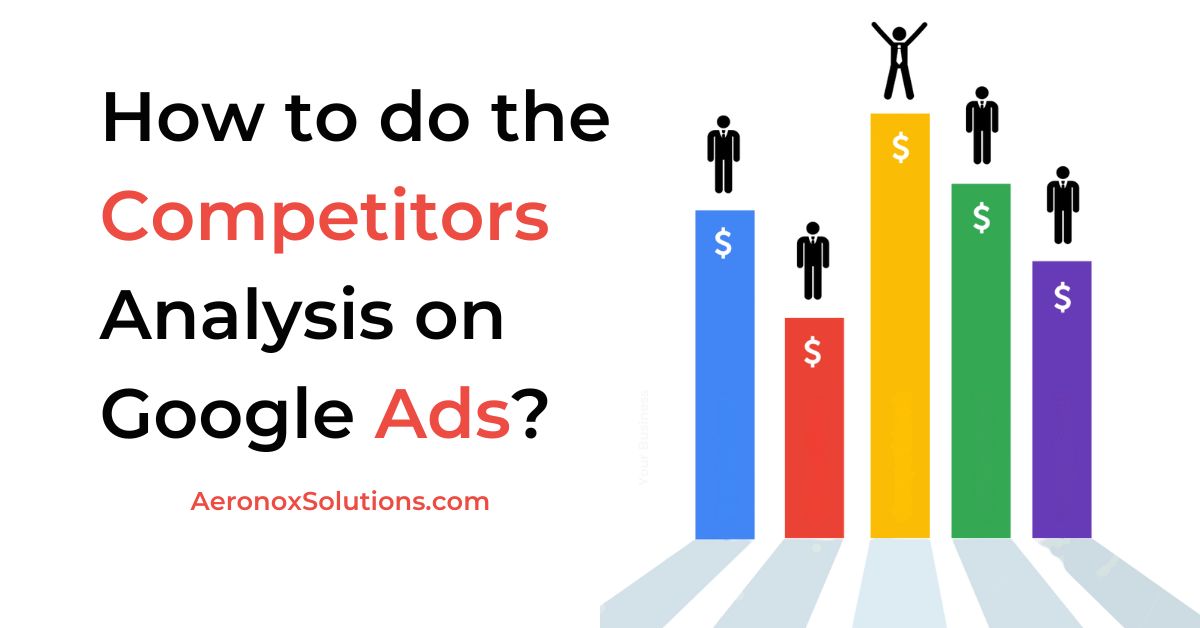
Running Competitors Google Ads can feel like a high-stakes game. You’re investing time, money, and effort to get your ads in front of the right audience, but how do you know if you’re really staying ahead of the competition? The truth is, your competitors are likely using Google Ads too and understanding their google ads strategies can give you a huge advantage.
How to check competitors google ads?
If you’re a small business owner, a marketer, or an agency, knowing who your competitors are, what keywords they’re targeting, and how their ads are performing can help you refine your own campaigns.

Doing Google Ads competitor analysis will help you determine:
- Your Google Ad budget
- Best keywords for Google Ads
- Industry trends
- Which competitors are advertising on Google Ads
- Which keywords your competitors are targeting
- How much traffic your competitors get
- Best approach to optimize Google Ads
On average, 41% of clicks in Google Ads go to the top 3 paid ads on the search results page.
This statistic highlights the importance of optimizing Google Ads campaigns to ensure they display in the top 3 positions. But here’s the catch: Google Ads doesn’t exactly hand you a list of your competitors. So, how do you uncover this valuable information?
In this blog, I’ll talk about practical steps and tools for google ads competitor analysis, analyze their strategies, and use those insights to boost your own campaign performance. Ready to gain the upper hand? Let’s dive in!
- Monitoring Competitors in Google Ads is Crucial
- How to Identify Your Competitors on Google Ads
- Analyzing Competitor Keywords and Ad Copy
- Tracking Competitor Landing Pages
- Leveraging Competitor Data to Optimize Your Campaigns
- Continuous Competitor Monitoring
1. Why Check Competitors Google Ads is Crucial
When it comes to running successful Google Ads campaigns, knowledge is power. And one of the most powerful pieces of knowledge you can have is understanding what your competitors are doing. But why is monitoring competitors in Google Ads so important? Let’s break it down.

-
The Importance of Competitive Analysis in Digital Marketing
In the fast-paced world of digital marketing, staying in the dark about your competitors’ strategies can leave you at a serious disadvantage. Competitive analysis isn’t just about keeping tabs on others, it’s about learning from their successes and mistakes to refine your own approach. By understanding what your competitors are doing, you can identify gaps in your strategy, discover new opportunities, and stay ahead of industry trends.
Think of it like this: If you’re running a race, wouldn’t you want to know how fast your competitors are running and what path they’re taking? The same logic applies to Google Ads.
-
How Understanding Competitors Can Improve Your Ad Performance
When you know what your competitors are up to, you can make smarter decisions about your own campaigns. For example:
Bid smarter: If you know which keywords your competitors are targeting, you can adjust your bids to compete more effectively. Competitor monitoring shows how aggressively others are bidding on shared keywords. If their bids are driving up costs, you can pivot to less contested, high-intent keywords or adjust your bid strategy (e.g., focusing on manual bidding or maximizing conversions) to maintain profitability.
Craft better ad copy: Analyzing competitor ads can inspire you to create more compelling, unique, and engaging copy. Studying competitors’ ad copy headlines, descriptions, and calls-to-action (CTAs) can spark ideas to improve your messaging. For instance, if a competitor’s ad emphasizes “free shipping” and performs well, you might test a similar offer tailored to your brand.
Optimize landing pages: Competitors’ ads often link to landing pages. Analyzing these can reveal what design, layout, or content resonates with your shared audience, helping you optimize your own pages for better conversion rates. Seeing where competitors are sending their traffic can help you design landing pages that convert better.
Keyword Optimization: By identifying which keywords competitors are bidding on especially high-performing or long-tail keywords you can refine your own keyword strategy. Tools like Google Ads Auction Insights or third-party platforms (e.g., SEMrush, Ahrefs) reveal what’s driving their traffic, allowing you to target similar terms or find less competitive alternatives.
Timing and Trends: Competitors ad schedules or seasonal campaigns can highlight optimal times to ramp up your efforts. If they’re doubling down on ads during a holiday, it’s a signal to either compete head-on or find an alternative niche
By leveraging these insights, you can maximize your ROI and ensure your ads are performing at their best.
Real-World Examples of Businesses Benefiting from Competitor Insights
A small e-commerce business selling eco-friendly products noticed their Google Ads weren’t performing as well as they’d hoped. After using tools like SEMrush and Google Ads’ Auction Insights, they discovered that a competitor was bidding on the same keywords but with more compelling ad copy and a stronger landing page.
By analyzing their competitor’s strategy, they:
- Rewrote their ad copy to highlight unique selling points.
- Improved their landing page design to increase conversions.
- Adjusted their bidding strategy to focus on less competitive, high-intent keywords.
The result? A 40% increase in click-through rates (CTR) and a 25% boost in conversions all by learning from their competitors.
2. How to Identify Your Competitors Google Ads?
Identifying your competitors on Google Ads might seem tricky at first, but with the right tools and techniques, it’s easier than you think.

-
Using Google Ads’ Auction Insights Report
Google Ads provides a built-in tool called Auction Insights that gives you a sneak peek into who you’re competing with in the ad auction.
This report shows you:
- Impression Share: It shows the percentage of impressions your ads received compared to the total available impressions. Competitors with higher impression shares are dominating visibility.
- Overlap Rate: Indicates how often a competitor’s ad appears alongside yours when you both bid on the same keyword. A high overlap rate flags direct rivals.
- Position Above Rate: Reveals how often a competitor’s ad ranks higher than yours in the auction. This highlights who’s outranking you consistently.
- Top of Page Rate: Shows how frequently a competitor’s ad appears at the top of the search results, signaling their bid aggressiveness or ad quality.
- Outranking Share: Measures how often your ad ranks higher than a competitor’s—or vice versa. This is a direct competitiveness indicator.
To access this report:
- Go to your Google Ads account.
- Navigate to the “Campaigns” tab.
- Click on “Auction Insights” in the left-hand menu.
This tool is a goldmine for understanding who your direct competitors are and how they’re performing relative to your ads.
-
Analyzing Competitor Domains and Ad Placements
Once you’ve identified your competitors through Auction Insights, the next step is to dig deeper into their strategies. Here’s how:
Search for your target keywords: Type your keywords into Google and see competitors google ads. Take note of their ad copy, offers, and calls-to-action (CTAs).
Use the “Ads Transparency Center”: Google’s Ads Transparency Center allows you to search for any advertiser and view their active ads. This is a great way to see what kind of messaging your competitors are using.
Check ad placements: If you’re running display or video ads, use Google Ads’ placement reports to see where your competitors are showing their ads. This can help you identify new opportunities for your own campaigns.
While Google Ads’ built-in tools are helpful, third-party tools can take your competitor analysis to the next level. Here are some of the best tools to consider:
SEMrush: This all-in-one SEO and PPC tool lets you spy on your competitors’ paid search strategies. You can see which keywords they’re bidding on, their ad copy, and even their estimated ad spend.
SpyFu: SpyFu specializes in competitor research. It shows you your competitors’ most profitable keywords, ad history, and even their organic search rankings.
Ahrefs: While primarily known for SEO, Ahrefs also offers powerful PPC research features. You can analyze competitor ads, see their top-performing pages, and uncover their backlink strategies.
These tools provide a wealth of data that can help you reverse-engineer your competitors strategies and identify opportunities to outperform them.
3. Analyzing Competitor Keywords and Ad Copy
When it comes to Google Ads, knowledge is power and knowing what your competitors are doing can give you a serious edge. But how do you uncover their secret sauce?
-
How to Find the Keywords Your Competitors Are Bidding On

Your competitors are likely targeting keywords that are driving traffic and conversions for them. Here’s how you can find those golden keywords:
Use Google Ads Auction Insights: This free tool shows you who you’re competing against in ad auctions. While it doesn’t reveal specific keywords, it gives you a list of competitors to investigate further.
Leverage Third-Party Tools: Tools like SEMrush, SpyFu, and Ahrefs allow you to enter a competitor’s domain and see the exact keywords they’re bidding on. For example, SpyFu’s “Kombat” tool shows you a competitor’s top-performing keywords and ad history.
Manual Keyword Research: Search for terms related to your business on Google and see which competitors’ ads appear. Use Google’s autocomplete feature or related searches to identify potential keywords they might be targeting.
-
Decoding Competitor Ad Copy: What Makes Their Ads Stand Out?
Once you know the keywords, the next step is to analyze your competitors’ ad copy. Here’s what to look for:
Headlines and CTAs: Are they using attention-grabbing headlines or strong calls-to-action (CTAs) like “Shop Now” or “Get a Free Quote”? Note how they incorporate keywords naturally into their ad text.
Unique Selling Propositions (USPs): What makes their offer stand out? Are they highlighting discounts, free shipping, or exclusive features? Look for emotional triggers or pain points they’re addressing.
Ad Extensions: Are they using sitelinks, callouts, or structured snippets to provide more information? Ad extensions can significantly improve click-through rates (CTR), so take note of how they’re using them.
Tips for Reverse-Engineering Their Success
- Are there keywords your competitors are targeting that you’ve overlooked?
- Is their ad copy more compelling than yours? Use their approach as inspiration to refine your own.
- Create variations of your ads based on what’s working for your competitors.
- A/B test different headlines, CTAs, and USPs to see what resonates with your audience.
- While it’s tempting to replicate a competitor’s success, focus on making your ads even better.
- Highlight what makes your business unique and tailor your messaging to stand out.
By analyzing your competitors’ keywords and ad copy, you’ll gain valuable insights into what’s working in your industry and how you can outperform them.
READ MORE: How to Make an Interactive Website?
4. Tracking Competitor Landing Pages
When it comes to Google Ads, your landing page is where the magic happens. It’s not enough to just drive traffic to your site, your landing page needs to convert that traffic into leads, sales, or whatever your goal may be. But here’s the thing: your competitors know this too.
By analyzing their landing pages, you can uncover what’s working for them whether it’s a compelling headline, a clear call-to-action (CTA), or a seamless user experience. Understanding their approach can help you identify gaps in your own strategy and create landing pages that outperform theirs.
-
Tools to Spy on Competitor Landing Pages
SEMrush
- Use the Advertising Research tool to see competitor landing pages tied to specific keywords.
- Analyze their ad copy and landing page structure side by side.
SpyFu
- Discover competitor landing pages and see how they’ve changed over time.
- Get insights into their top-performing pages and ad strategies.
SimilarWeb
- Explore competitor website traffic and see which pages are driving the most conversions.
- Analyze user behavior metrics like bounce rate and time on page.
Google Search (Manual Research)
- Search for your target keywords and click on competitor ads to view their landing pages.
- Take notes on their design, messaging, and CTAs.
How to Use Competitor Landing Page Insights to Improve Your Own
Once you’ve gathered data on competitor landing pages, it’s time to put those insights to work. Here’s how:
- What value propositions are they highlighting?
- Are they addressing pain points or offering solutions that resonate with your audience?
- Is their layout clean and easy to navigate?
- How do they use visuals, colors, and whitespace to guide users toward conversion?
- What action are they asking users to take?
- Are their CTAs clear, compelling, and strategically placed?
- Use A/B testing to experiment with elements inspired by competitor pages.
By learning from your competitors successes (and mistakes), you can create landing pages that not only attract clicks but also drive meaningful results for your business.
5. Leveraging Competitor Data to Optimize Your Campaigns
So, you’ve gathered insights about your competitors now what? The real magic happens when you turn that data into actionable strategies to improve your own Google Ads campaigns.
-
How to Use Competitor Insights to Refine Your Bidding Strategy
Identify High-Performing Keywords: Use tools like SEMrush or SpyFu to see which keywords your competitors are bidding on. Focus on keywords with high traffic and low competition to maximize ROI.
Adjust Your Bids Strategically: If competitors are dominating certain keywords, consider increasing your bids for those terms—but only if they align with your goals. For less competitive keywords, lower your bids to save budget while still maintaining visibility.
Monitor Competitor Bid Changes: Keep an eye on how your competitors adjust their bids over time. Use this data to anticipate market trends and stay competitive.
Tips for Creating More Compelling Ad Copy Based on Competitor Analysis
- Look for patterns in their ad copy. Are they emphasizing price, quality, or unique selling points?
- Identify gaps in their messaging that you can capitalize on.
- If competitors are focusing on price, emphasize your superior customer service or product quality.
- Use emotional triggers or urgency (e.g., “Limited Time Offer”) to stand out.
- Create multiple ad variations based on competitor insights.
- A/B test your ads to see which messaging resonates most with your audience.
- While it’s tempting to replicate a competitor’s strategy, remember that what works for them may not work for you.
- Always tailor insights to your brand’s unique goals and audience.
- Chasing competitors in a bidding war can drain your budget quickly.
- Focus on keywords and strategies that align with your ROI goals.
- Competitor insights are valuable, but your own campaign performance data should always take priority.
- Use competitor analysis to complement, not replace, your own testing and optimization efforts.
By leveraging competitor data effectively, you can refine your bidding strategy, craft more compelling ad copy, and avoid costly mistakes. The key is to use these insights as a guide not a rulebook to create campaigns that truly resonate with your audience.
6. Staying Ahead: Continuous Competitor Monitoring
Competitor analysis isn’t a one-and-done task it’s an ongoing process. In the fast-paced world of digital advertising, your competitors are constantly tweaking their strategies, testing new keywords, and refining their ad copy. If you’re not keeping an eye on these changes, you could quickly fall behind.
Here’s how you can stay on top of your competitors and ensure your Google Ads campaigns remain competitive:
-
Why Competitor Analysis is an Ongoing Process:
The digital landscape changes quickly: New competitors can emerge, and existing ones can shift their strategies overnight.
Seasonal trends and market shifts: Competitors may adjust their campaigns based on holidays, sales, or industry trends.
Algorithm updates: Google frequently updates its ad platform, which can impact how competitors approach their campaigns.
By continuously monitoring your competitors, you can spot these changes early and adapt your strategy to maintain your edge.
-
Setting Up Alerts and Tracking Changes in Competitor Strategies
To stay ahead, you need to be proactive. Here are some practical ways to track competitor activity:
Use Google Alerts: Set up Google Alerts for your competitors’ brand names, key products, or industry terms. This will notify you whenever they’re mentioned online, giving you insights into their marketing moves.
Leverage Competitor Analysis Tools: Tools like SEMrush, SpyFu, and Ahrefs allow you to monitor competitors’ keyword rankings, ad spend, and new ad copy. Set up regular reports to track changes over time.
Monitor Auction Insights Regularly: Google Ads’ Auction Insights report shows how your competitors are performing in the same auctions as you. Check this report weekly or monthly to spot trends or sudden changes in their strategy.
Track Their Landing Pages: Use tools like BuiltWith or SimilarWeb to analyze changes in competitors’ landing pages. Look for updates in design, messaging, or calls-to-action (CTAs) that could indicate a new strategy.
Once you’ve gathered insights, it’s time to act. Here’s how to use competitor data to refine your campaigns:
Adjust Your Bidding Strategy: If competitors are aggressively bidding on certain keywords, consider whether it’s worth competing or pivoting to less competitive, high-intent keywords.
Refresh Your Ad Copy: If you notice competitors using new messaging or offers, test similar (but unique) angles in your ads. Focus on what sets you apart whether it’s pricing, quality, or customer service.
Optimize Your Landing Pages: If competitors are driving traffic to highly optimized landing pages, take inspiration to improve your own. A/B test different layouts, CTAs, and content to see what resonates with your audience.
Experiment with New Ad Formats: If competitors are using video ads, responsive search ads, or other formats, consider testing them in your campaigns. Staying innovative can help you stand out in a crowded market.
1. What is Position Above Rate in Google Ads?
Ever wondered how often your ads are shown above your competitors’ ads? That’s exactly what Position Above Rate tells you! This metric shows the percentage of times your ad appears in a higher position than another advertiser’s ad in the same auction. A high Position Above Rate means you’re dominating the competition, while a low rate could indicate you need to adjust your bids or ad quality. It’s a great way to gauge your competitive edge in Google Ads!
2. What is Search Absolute Top Impression Share?
Want to know how often your ad is the very first one at the top of the search results? That’s where Search Absolute Top Impression Share comes in. This metric shows the percentage of times your ad appears in the absolute top position (above all organic and paid results) out of the total number of times it could have appeared. If this number is low, it might be time to increase your bids or improve your ad relevance to claim that prime real estate!
3. What is Top of Page Rate in Google Ads?
Top of Page Rate is all about visibility! It measures how often your ad appears at the top of the page (above organic search results) when it’s shown. A high Top of Page Rate means your ad is consistently visible to users without them having to scroll down. If this rate is low, consider optimizing your bids, ad quality, or targeting to improve your ad’s placement and capture more attention.
4. What is Impression Share in Google Ads?
Impression Share is one of the most important metrics in Google Ads, it tells you the percentage of impressions your ads received compared to the total number of impressions they were eligible for. In simple terms, it shows how much of the “pie” you’re getting in your target market. A low Impression Share could mean your budget is too small, your bids are too low, or your targeting is too narrow. By improving this metric, you can ensure your ads are reaching as many potential customers as possible.
The key to staying ahead in Google Ads is agility. By continuously monitoring your competitors and adapting your strategies, you can ensure your campaigns remain effective and relevant. Remember, competitor analysis isn’t about copying it’s about learning, innovating, and finding ways to outperform.
5. How to check competitors google ads budget?
To estimate a competitor’s Google Ads budget, start by leveraging third-party tools like SEMrush, SpyFu, or iSpionage, which analyze historical ad data, keyword bids, and traffic to generate approximate spending figures. These tools compare competitors’ ad visibility, keyword rankings, and click-through rates to infer budgets.
Additionally, use Google’s Auction Insights Report to gauge their impression share a high share often correlates with sufficient budget allocation.
For manual estimation, identify the keywords they’re targeting (via tools or their active ads in the Google Ads Transparency Center), then multiply the average cost-per-click (CPC) for those keywords by their estimated monthly clicks (derived from traffic analysis tools like SimilarWeb).
Combining these methods with insights from Google Trends (to detect campaign spikes) or LinkedIn job postings (for hiring trends in their PPC teams) can refine your approximation.
6. Are competitor ad spend estimates accurate?
No method provides exact figures, as Google Ads budgets are private. Tools like SEMrush or SpyFu offer educated guesses based on aggregated data, but these can vary due to factors like seasonality, bidding strategies, or geo-targeting adjustments. For example, a competitor might temporarily boost spending during holidays or scale back during off-peak months, skewing estimates. To improve reliability, cross-reference data from multiple sources: compare auction insights (impression share), keyword planner CPCs, and traffic analytics. Also, watch for indirect signals like frequent ad refreshes, aggressive top-of-page placements, or hiring for PPC roles—these often hint at budget increases. While estimates aren’t perfect, combining quantitative tools with qualitative observations helps build a realistic picture of competitors’ spending habits.
You don’t need to juggle spreadsheets, tools, and endless tabs to make this happen. At AeronoxSolutions, we live and breathe competitor analysis. We dive deep into the data, uncover hidden opportunities, and optimize your ads so you can focus on what you do best running your business.
Why settle for “good enough” when you could gain more customers, skyrocket revenue, and outpace your competition? With our services you’re not just running ads you’re launching a strategy designed to win.
SHARE ON PINTEREST:




