
In today’s digital-first world, a business’s website is often the first point of contact for potential customers. Research from Stanford University highlights the critical role of web credibility, revealing that 75% of users form their perception of a company’s trustworthiness based on the quality of its website. A well-designed, functional, and user-friendly website not only builds credibility but also drives engagement, conversions, and long-term customer loyalty.
Free Website Audit Checklist – 14 Steps Guide

This guide offers a professional framework for conducting website audits, whether for your own business or for clients. By following a structured approach, you can assess a website holistically and create actionable insights to enhance its performance. At the end of this guide, you’ll find a 15-step website audit template to download, which will help you create detailed and professional audit reports.
These 15 steps serve as a critical starting point when onboarding new clients and can also be integrated into regular performance reviews, such as annual website evaluations. By consistently auditing and optimizing websites, you can ensure they remain competitive, credible, and aligned with evolving user expectations. Let’s dive into the key areas to evaluate for a successful website audit.
Step-by-Step Guide : How to Audit a Website?
website audit is a systematic evaluation designed to assess a website’s performance, usability, and visibility in search engines. By examining technical, content, and user experience aspects, you can identify weaknesses, capitalize on opportunities, and develop a strategy for improvement. Below are 14 detailed steps to guide you through the process.
Step 1: Check Google Analytics Setup
Google Analytics is the backbone of any data-driven website audit, so ensuring its proper setup is your first priority. Begin by verifying that the tracking code is installed on every page of the site, missing code on even a single page can skew your data. Then, check that goals (e.g., form submissions, purchases) are configured to measure key actions, and apply filters to exclude internal traffic, such as visits from your team’s IP addresses, which could distort user behavior insights. Without an accurate analytics setup, your ability to make informed decisions throughout the audit will be compromised.
This step also involves confirming that the data being collected aligns with your website’s objectives. For instance, if you run an e-commerce site, ensure revenue tracking is active and correctly tied to transactions.
Look for signs of misconfiguration, like unusually high bounce rates or missing referral data, which could indicate issues with the tracking code or integration with other tools. By establishing a reliable analytics foundation, you’ll have the clarity needed to assess traffic trends, user engagement, and conversion performance in later steps, making this an essential starting point for the audit.
Step 2: Check Google Analytics Traffic Trends

Once Google Analytics is confirmed to be working, analyze the traffic trends to understand the website’s overall health. Look at historical data—spanning at least six months to a year—to identify patterns like seasonal increases (e.g., holiday shopping spikes) or steady growth from marketing efforts. Sudden drops might point to technical issues like server downtime, while unexpected spikes could reflect a viral campaign or even spam traffic. This broad view helps you contextualize the site’s performance and decide where to dig deeper.
Beyond identifying patterns, this step is about spotting anomalies that require investigation. For example, a sharp decline in organic traffic could signal a search engine penalty or a broken page, while a surge in direct traffic might indicate a successful offline promotion or a tracking error. Use the Audience, Acquisition, and Behavior reports in Google Analytics to break down the data by source, device, or geography. These insights set the stage for pinpointing specific issues in SEO, mobile compatibility, or content effectiveness, making traffic analysis a critical diagnostic tool in the audit process.
Step 3: Check Mobile Compatibility

With mobile devices accounting for over half of global web traffic, a mobile-friendly website is no longer optional it’s a necessity. Let’s start by manually testing the site on various devices (smartphones, tablets) and screen sizes to ensure the design adapts smoothly, text remains legible, and interactive elements like buttons are easy to tap. Tools like Google’s Mobile-Friendly Test can automate this process, flagging issues such as unreadable fonts or elements too close together that frustrate mobile users.
Beyond basic responsiveness, consider the mobile user experience holistically. Slow loading times, pop-ups that obscure content, or navigation menus that don’t collapse properly can drive visitors away. Check that critical features like checkout processes or contact forms function seamlessly on mobile, as these are often conversion points. Fixing mobile compatibility issues not only improves user satisfaction but also aligns with Google’s mobile-first indexing, boosting your SEO performance. This step ensures your site meets modern expectations across all devices.
Step 4: Assess On-Page SEO

On-page SEO is about optimizing individual pages to rank higher and attract relevant traffic. Review key elements like title tags (ideally 50-60 characters, keyword-focused), meta descriptions (under 160 characters, compelling), and header tags (H1 for main titles, H2/H3 for subheadings) to ensure they’re clear, unique, and aligned with target keywords. Also, verify that images have descriptive alt text and that internal links connect related content, helping users and search engines navigate the site efficiently.
This step also involves checking for common pitfalls that undermine SEO efforts. Duplicate title tags or missing meta descriptions can confuse search engines, while keyword stuffing can harm readability and rankings. Use tools like Screaming Frog or SEMrush to crawl the site and identify these issues systematically. By refining on-page elements, you enhance the site’s ability to compete for organic search visibility, driving targeted visitors who are more likely to engage or convert an outcome that ties directly to your broader business goals.
Step 5: Check for Indexing Issues
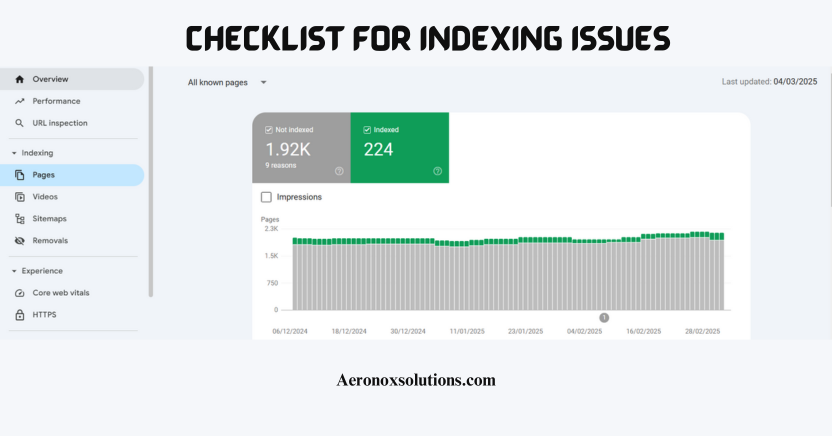
Indexing ensures search engines can find and display your pages, so this step focuses on confirming that process works smoothly. Use Google Search Console to check the Coverage report, which highlights errors like pages blocked by robots.txt, 404s from broken links, or duplicate content that dilutes SEO value. Ensure that critical pages, like product listings or blog posts are indexed, while irrelevant ones (e.g., admin pages) are excluded via proper directives.
Fixing indexing issues often requires technical tweaks. For instance, if a page is unintentionally blocked, adjust the robots.txt file or remove noindex tags. If duplicate content is detected, implement canonical tags to signal the preferred version. These adjustments prevent search engines from wasting crawl budget on low-value pages and ensure your best content ranks effectively. Proper indexing is foundational to SEO success, making this a non-negotiable part of the audit.
Step 6: Run Page Speed Tests
Page speed directly impacts user retention and search rankings, so testing it is essential. Use tools like Google PageSpeed Insights or GTmetrix to measure how quickly pages load on desktop and mobile, aiming for under three seconds to minimize bounce rates. These tools provide detailed reports, pinpointing issues like unoptimized images, excessive JavaScript, or server delays that slow the site down.
Once you’ve identified bottlenecks, prioritize fixes based on impact. Compressing large images, enabling browser caching, or minifying CSS and JavaScript files can yield quick wins. For deeper issues, like slow server response times, you might need to consult your hosting provider.
Faster pages improve user satisfaction keeping visitors from clicking away and signal quality to search engines like Google, which rewards speed in its rankings. This step ties performance to tangible outcomes.
READ ALSO: 8 Free Website Speed Test Tools In 2025
Step 7: Perform a Content Review
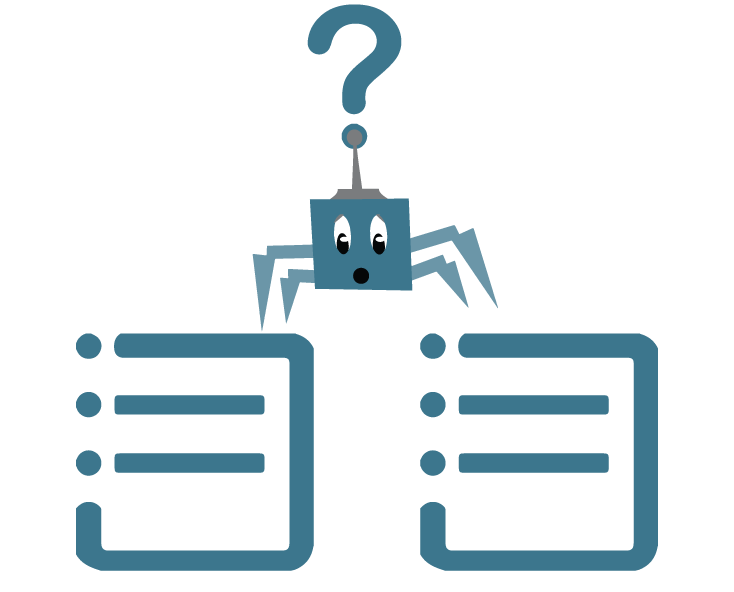
Content is the heart of your website, so auditing it ensures it remains relevant and effective. Start by assessing each page for quality: Is it up-to-date, accurate, and aligned with what users are searching for? Identify outdated posts (e.g., old product descriptions) that need refreshing, thin content that lacks depth, or high-performing pages that could be expanded. Tools like Google Analytics can reveal which pages drive traffic or conversions, guiding your focus.
Beyond quality, consider how well content meets user intent and incorporates keywords naturally. For example, a blog post targeting “best running shoes” should offer valuable insights, not just sales pitches, to rank well and retain readers. Remove or redirect underperforming pages that no longer serve a purpose, and plan new content to fill gaps in your strategy. A strong content audit enhances the site’s authority, keeps visitors engaged, and supports long-term SEO goals.
Step 8: Assess User Experience (UX)
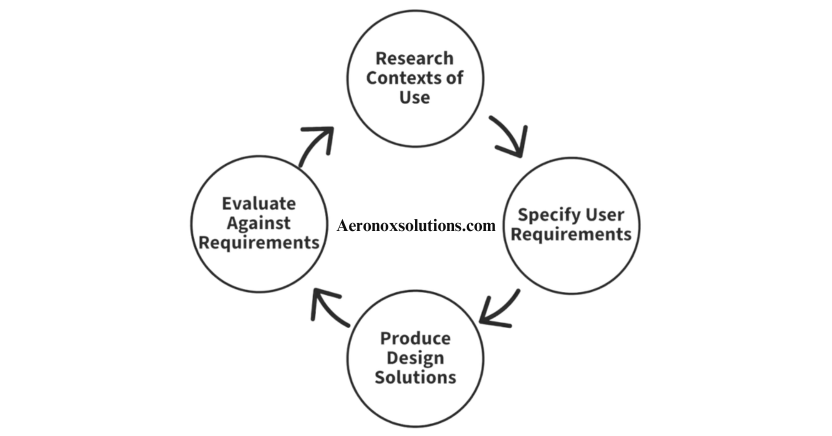
User experience determines how easily visitors can navigate and enjoy your site. Evaluate the navigation structure menus should be intuitive, with logical categories and minimal clicks to reach key pages. Test calls-to-action (CTAs) like “Buy Now” or “Contact Us” to ensure they’re visible and persuasive. A site that feels clunky or confusing risks losing users before they convert.
Dig deeper by putting yourself in the user’s shoes: Is the design clean and consistent? Do pages load quickly and display correctly? Check for friction points, like forms that demand too much information or broken search functions. Tools like heatmaps (e.g., Hotjar) can reveal where users click or drop off, offering data-driven insights. Improving UX builds trust, boosts engagement, and turns casual visitors into loyal customers or leads.
Step 9: Do a Competitor Analysis

A competitor analysis reveals how your site stacks up in your industry. Start by identifying 3-5 key competitors, then explore their websites to assess their design, content depth, SEO tactics, and user experience. Note strengths like a sleek checkout process or keyword-rich blog and weaknesses, such as slow load times or outdated visuals, that you can exploit. Tools like Ahrefs or SimilarWeb can provide data on their traffic sources and top keywords.
Use these insights to refine your strategy. If a competitor ranks higher for a shared keyword, study their page to see why better content, more backlinks, or faster performance? Don’t just mimic them; aim to outdo them by addressing gaps they’ve missed, like offering a unique tool or more engaging visuals. This step keeps your site competitive, ensuring it stands out in a crowded digital landscape.
Step 10: Identify Any Broken Links

Broken links disrupt user journeys and hurt SEO, so finding and fixing them is crucial. Use a crawler like Screaming Frog or Ahrefs to scan the site for 404 errors (page not found) or 500 errors (server issues) in both internal and external links. A broken internal link might send users to a dead end, while an outdated external link could erode trust if it points to irrelevant or defunct sites.
Fixing these is straightforward but impactful. Update incorrect URLs to point to live pages, or set up 301 redirects to guide users and search engines to the right content. For external links, replace or remove them as needed. This cleanup ensures a seamless browsing experience, maintains your site’s credibility, and prevents search engines from penalizing you for poor maintenance an easy win in any audit.
Step 11: Check Keyword Rankings
Keyword rankings show how visible your site is in search results. Use a tool like SEMrush, Ahrefs, or Google Search Console to track where your pages rank for target keywords, focusing on terms tied to your goals (e.g., “buy organic coffee” for an e-commerce site). Identify high-performing keywords to reinforce and low-ranking ones with potential for improvement, giving you a clear picture of your SEO strengths and weaknesses.
This step also uncovers opportunities. If you’re stuck on page two for a valuable keyword, analyze the top-ranking pages do they have better content, more backlinks, or faster load times? Adjust your strategy accordingly, whether by enhancing on-page SEO or building authority through outreach. Monitoring rankings keeps your site competitive and ensures it’s reaching the right audience, tying directly to traffic and conversion growth.
Step 12: Check for Social Pixels and Tags
![]()
Social media tracking pixels like the Facebook Pixel or Twitter Tag are vital for marketing success. Verify that they’re installed correctly on relevant pages (e.g., product pages, thank-you pages) and firing properly to track actions like views, clicks, or purchases. Use each platform’s debugging tool (e.g., Facebook Pixel Helper) to confirm functionality and ensure data flows into your ad accounts for analysis.
These tools power retargeting campaigns and measure ROI, so their accuracy matters. A missing pixel could mean losing data on a high-value audience segment, while a misfired tag might skew conversion tracking. Fix any issues by reinstalling the code or adjusting event triggers, and test again to confirm. Properly functioning social pixels maximize your advertising efforts, making this a small but impactful audit step.
Step 13: Audit All 3rd Party Technologies

Third-party tools like chatbots, payment gateways, or analytics plugins can enhance or bog down your site. Review each one to ensure it’s active, compatible with your current setup, and not causing errors (e.g., a broken live chat widget). Check performance impacts using PageSpeed Insights, as some scripts can significantly slow load times, frustrating users and hurting SEO.
This step also involves pruning excess baggage. If a tool is outdated, unused, or redundant (e.g., an old tracking script replaced by Google Analytics), remove it to streamline the site. For critical integrations, like a payment processor, test functionality complete a dummy transaction to confirm it works smoothly. Auditing third-party tech keeps your site lean, secure, and focused on delivering value without unnecessary clutter.
Step 14: Audit URLs and Site Structure

A clean URL structure and logical site architecture make navigation easy for users and search engines alike. Check that URLs are short, descriptive, and keyword-relevant (e.g., “/best-running-shoes” vs. “/page123?cat=5”). Review the hierarchy main categories should branch into subcategories logically, with a sitemap (XML and HTML) to guide crawlers and visitors. Tools like Screaming Frog can map this out for you.
Fixing issues here improves both UX and SEO. Redirect messy URLs (e.g., those with query strings) to cleaner versions using 301s, and ensure consistency (e.g., all lowercase, no trailing slashes). A well-structured site reduces bounce rates, boosts crawl efficiency, and helps pages rank better by distributing link equity effectively. This final step ties the audit together, ensuring the site is both user-friendly and search-optimized.
Website CRO (Conversion Rate Optimization) Audit Checklist

A CRO audit focuses on optimizing your website to convert visitors into customers. For ecommerce sites, this is especially critical, as even small improvements can lead to significant revenue growth. Below is a detailed checklist to help you identify opportunities to enhance your website’s conversion rates.
1. Call-to-Action (CTA) Optimization
- Ensure the primary CTA is prominently displayed on the homepage and key landing pages.
- CTAs should look like buttons, with clear color contrast, appropriate size, and ample whitespace to stand out.
- CTAs should be above the fold and include directional cues (e.g., arrows or images) that guide users toward them.
- CTA text should be descriptive, action-oriented, and create a sense of urgency or desire (e.g., “Get Started Now” or “Claim Your Free Trial”).
2. Copywriting
- Ensure page copy is clear, concise, and conversational. Avoid overly salesy language.
- Communicate the unique value of your product or service within the first few seconds of a user’s visit.
- Include testimonials, reviews, case studies, or trust badges to build credibility.
- Use persuasive and benefit-driven language for CTAs (e.g., “Save 50% Today” instead of “Submit”).
3. Page Design
- Ensure the design is visually appealing, with a clean and modern layout.
- Use whitespace effectively to avoid clutter and improve readability.
- Content should be well-organized, with a logical flow that guides users toward conversion.
- Maintain consistent branding, fonts, and colors across all pages.
4. SEO for CRO
- Ensure gated content (e.g., lead magnets) is not indexed, while important pages are optimized for search engines.
- Check for proper meta tags, alt text, and structured data to improve visibility and click-through rates.
- Align page content with user intent and target keywords to attract qualified traffic.
5. Landing Pages
- Verify that landing pages are indexed or not indexed as intended.
- Each landing page should focus on a single CTA to avoid overwhelming users.
- Ensure the landing page messaging aligns with the preceding ad or offer to maintain user trust.
- Follow landing page best practices, such as clear headlines, compelling visuals, and minimal distractions.
6. Forms
- Form fields should be clearly labeled and organized logically.
- Use the minimum number of fields required to reduce friction.
- Implement real-time error detection to prevent user frustration.
- After submission, display a thank-you message or redirect to an optimized thank-you page.
- Ensure form data syncs with your CRM and other automation tools.
- Deliver the promised offer or content immediately after submission.
7. Popups and Chat Widgets
- Popups and chat widgets should appear only on intended pages and at the right time (e.g., exit-intent popups).
- Ensure popups and chat messages are relevant to the user’s journey.
- Keep popups visually appealing and easy to close if the user is not interested.
- Offer something valuable in exchange for user engagement (e.g., discounts, free resources).
8. Mobile Optimization
- Ensure all features, including forms, CTAs, and navigation, work seamlessly on mobile devices.
- Test the website on various screen sizes to ensure a consistent experience.
- Optimize mobile page speed to reduce bounce rates and improve user satisfaction.
- Buttons and links should be large enough to tap easily on smaller screens.
A CRO audit is an ongoing process that requires continuous testing and optimization. By addressing the elements in this checklist, you can create a user-friendly, high-converting website that drives results for your business. Regularly monitor performance metrics, conduct A/B tests, and gather user feedback to refine your strategies and stay ahead of the competition.
READ MORE: How to Make an Interactive Website?
How do I run a website content audit?
Running a website content audit involves evaluating all the content on your site to ensure it is relevant, high-quality, and optimized for SEO. Start by inventorying your content, analyzing performance metrics like traffic and engagement, and identifying outdated or underperforming pages.
Next, update or remove low-quality content, optimize for target keywords, and ensure alignment with user intent. Use tools like Screaming Frog or SEMrush to streamline the process and gain actionable insights for improvement.
Which is the SEO audit tool?
SEO audit tools like SEOptimer, SEMrush, and Ahrefs are popular for analyzing website performance. These tools automate the auditing process, checking for technical issues, on-page SEO, backlinks, and more.
They provide detailed reports with actionable recommendations, saving time and ensuring accuracy. Many tools also offer white-label features, making it easy to present findings to clients professionally.
3. What is SEO in a website?
SEO (Search Engine Optimization) is the process of optimizing a website to rank higher in search engine results. It involves improving technical elements, content quality, and user experience to attract organic traffic.
Effective SEO helps increase visibility, drive targeted traffic, and boost conversions. It includes on-page SEO (e.g., keywords, meta tags), off-page SEO (e.g., backlinks), and technical SEO (e.g., site speed, mobile-friendliness).
4. What are the five audit checklists?
The five key areas to audit are technical SEO, on-page SEO, content quality, user experience, and performance metrics. Technical SEO checks include site speed, mobile compatibility, and indexing issues.
On-page SEO focuses on keywords, meta tags, and internal linking. Content quality evaluates relevance and engagement, while user experience assesses navigation and design. Performance metrics analyze traffic, bounce rates, and conversions.
5. How to check website audit?
To check a website audit, use tools like Google Analytics, Google Search Console, and SEOptimer. These tools analyze technical performance, SEO elements, and user behavior.
Review the audit report for issues like broken links, slow loading times, or poor mobile compatibility. Address these problems to improve your website’s performance, user experience, and search engine rankings.
Get started with a free website audit
So hopefully you didn’t end up going insane. With these 14 steps guide, you are now well-equipped to do a website audit. Also, you can also get a free website audit with the Aeronoxsolutions Website .
Click here and get an instant audit on your SEO and online presence.




