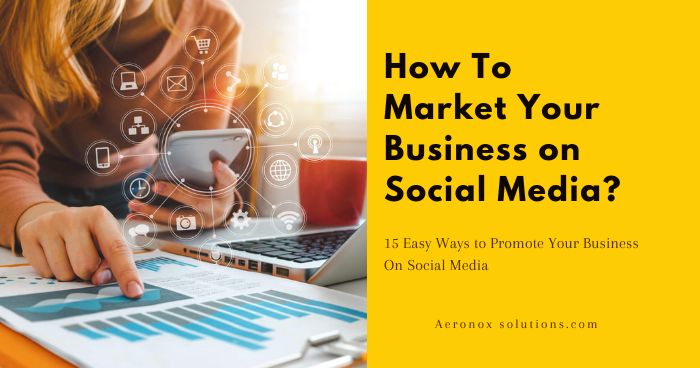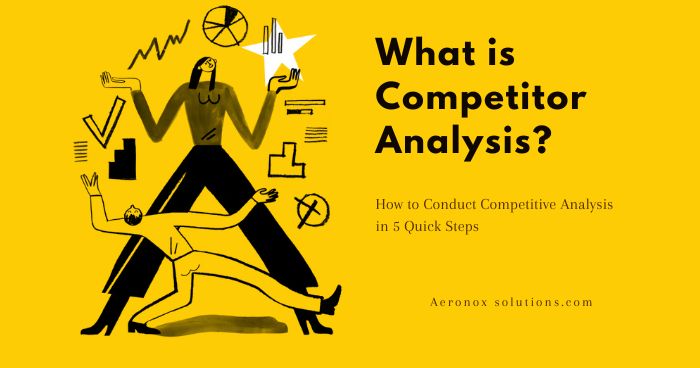10 Ways To Optimise Your Google Business Profile
How to Optimise Your Google Business Profile? Imagine this: a potential customer is searching for a business like yours right now, but your competitors are stealing the spotlight. Why? Because their Google My Business (GMB) profile is optimised to shine, while yours might be gathering digital dust. With over 90% of consumers turning to online searches to find local businesses, a well-crafted GMB listing isn’t just a nice-to-have, it’s your ticket to standing out in a crowded market. How To Optimise Your Google Business Profile? In this guide, we’re diving into 13 game-changing GMB optimisations that will skyrocket your local visibility, drive more clicks, and bring a steady stream of customers to your door. Ready to turn searchers into loyal customers? Let’s get started 1. Claim and Verify Your GMB Listing If you haven’t claimed your GMB profile yet, you’re missing out on prime digital real estate. Head to Google My Business to claim your listing. Once claimed, verify it through Google’s process (usually via mail, phone, or email). Verification tells Google you’re a legitimate business, boosting your credibility and ranking potential. Pro Tip: Double-check that your business name, address, and phone number (NAP) match your website and other online listings to avoid confusion. 2. Complete Every Section of Your Profile A half-filled GMB profile is like a half-built storefront nobody’s stopping by. Fill out every field, including business hours, website URL, services, and attributes (like “wheelchair accessible” or “free Wi-Fi”). The more details you provide, the easier it is for Google to match your business with relevant searches. Action Step: Log in to your GMB dashboard and ensure no section is left blank. Even small details, like adding a booking link, can make a big difference. 3. Optimise Your Business Name Your business name should reflect your brand accurately, but you can subtly boost visibility by including relevant keywords, without keyword stuffing. For example, if you run a bakery called “Sweet Treats,” consider “Sweet Treats Bakery” if it aligns with your branding. Caution: Avoid adding spammy keywords like “Sweet Treats Bakery Best Cakes NYC” as Google may penalise you. 4. Choose the Right Business Categories Your primary category tells Google what your business does, so choose wisely. For instance, a coffee shop should select “Coffee Shop” over “Cafe” if it’s more specific. You can also add secondary categories to cover additional services, like “Bakery” or “Breakfast Restaurant.” How to Do It: In your GMB dashboard, navigate to the “Info” tab, select “Categories,” and pick the most relevant options. Review competitors’ categories for inspiration. 5. Write a Compelling Business Description Your GMB description is your elevator pitch to potential customers. Use the 750-character limit to highlight what makes your business unique, weaving in local keywords naturally. For example: “Serving the freshest coffee in Downtown Austin, our cozy cafe offers organic blends, vegan pastries, and a welcoming vibe.” Best Practice: Focus on benefits to the customer, not just features. Avoid promotional language like “best deals” to stay within Google’s guidelines. 6. Upload High-Quality Photos (Lots of Them!) Photos are your virtual storefront. Businesses with photos get 42% more requests for directions and 35% more website clicks, according to Google. Upload a mix of exterior shots, interior vibes, product images, and team photos. Aim for at least 10-15 high-resolution images. Bonus Tip: Add a short video (up to 30 seconds) to showcase your business in action, like a chef preparing a dish or a retail store’s vibe. 7. Encourage and Respond to Reviews Reviews are the lifeblood of local SEO. Businesses with more positive reviews rank higher and attract more clicks. Politely ask happy customers to leave a review via a direct link (find it in your GMB dashboard). Respond to every review, positive or negative, to show you value feedback. Example Response to a Negative Review: “We’re sorry to hear about your experience, John. Please reach out to us at [email] so we can make this right.” 8. Post Regularly on GMB GMB posts are like mini-ads that appear in your profile. Use them to share updates, promotions, events, or new products. Posts stay live for 7 days, so aim to post weekly to keep your profile active. Idea: Create an “Offer” post with a discount code or a “What’s New” post highlighting a seasonal menu item. 9. Add Products or Services Showcase what you offer by adding products or services to your GMB profile. For example, a salon can list “Haircut – $30” or “Bridal Makeup – $150.” Include descriptions, prices, and images to entice clicks. Why It Matters: This feature helps customers understand your offerings before they visit, increasing conversion rates. 10. Use GMB Messaging Enable the messaging feature to let customers contact you directly through your GMB profile. Respond promptly (ideally within an hour) to build trust and capture leads. Setup Tip: Download the Google My Business app to manage messages on the go. 11. Leverage Q&A for Engagement The Q&A section lets customers ask questions about your business. Proactively add common questions and answers, like “Do you offer vegan options?” or “Is parking available?” This reduces friction for potential customers and boosts your profile’s relevance. Monitor Regularly: Check the Q&A section weekly to answer new questions and keep information accurate. 12. Optimise for Local Keywords Incorporate local keywords into your description, posts, and responses to align with what customers are searching for. For example, if you’re a plumber in Seattle, use phrases like “Seattle plumbing services” or “emergency plumber in Seattle.” Tool Tip: Use free tools like Google Keyword Planner to find high-traffic local keywords. 13. Track Insights and Adjust Your GMB dashboard provides insights on how customers find you (e.g., searches, maps) and what actions they take (e.g., calls, website visits). Review these monthly to identify trends and tweak your strategy. For example, if you notice low website clicks, improve your photos or add a stronger call-to-action. Next Step: Set a calendar reminder to check insights on the 1st of each month and adjust your