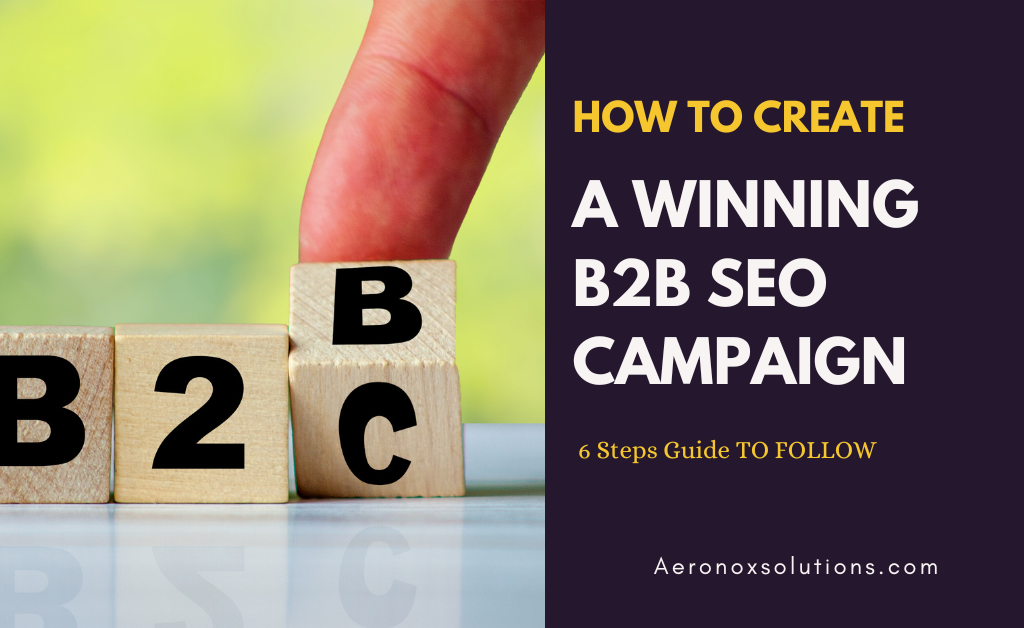What Is Cloud Stacking SEO? Is it Still Worth It?
In the ever-evolving world of search engine optimization (SEO), staying ahead of the curve is crucial for businesses aiming to dominate search engine rankings. One innovative strategy that has been gaining traction is Cloud Stacking SEO. But what exactly is Cloud Stacking SEO, and how can it transform your online presence? What Is Cloud Stacking SEO? Cloud Stacking SEO is a cutting-edge technique that involves creating multiple cloud-based properties such as websites, blogs, virtual machines (VMs), and wikis hosted on platforms like Google Cloud Platform (GCP), Amazon Web Services (AWS), and Microsoft Azure. These properties are then interlinked to boost the visibility, relevance, and authority of a target website. By leveraging the power of the cloud, this strategy can significantly enhance your website’s search engine rankings and online visibility. In this blog, we’ll dive deeper into the concept of Cloud Stacking SEO, explore its benefits, and show you how this technique can revolutionize your SEO efforts. Benefits of Cloud Stacking SEO – Enhanced Online Visibility By creating and interlinking multiple cloud-based properties, Cloud Stacking SEO amplifies your website’s presence across search engines. This interconnected network of properties acts as a powerful signal to search engines, increasing the likelihood of your target website appearing in relevant search results. – Improved Search Engine Rankings When executed correctly, Cloud Stacking SEO can significantly boost your website’s search engine rankings. The strategy leverages the authority of established cloud platforms, making your URLs more potent than those of a new or standalone website. This can be particularly advantageous in competitive niches where traditional backlinks may fall short. – Diversified Link Profile One of the standout advantages of Cloud Stacking SEO is its ability to diversify your website’s link profile. By generating inbound links from multiple cloud-based properties, you reduce reliance on a single source of backlinks. This not only strengthens your website’s authority but also makes it more resilient to algorithm changes. – Stronger Backlinks The backlinks created through Cloud Stacking SEO are often more powerful than standard dofollow links. These high-quality links can drive more traffic to your website and improve its overall domain authority, giving you a competitive edge in the digital landscape. Overview of the Process of Cloud Stacking: A Step-by-Step Guide Cloud Stacking is an SEO strategy that leverages cloud-hosted web properties to create a network of high-authority backlinks pointing to your main site (often called your “money site”). By hosting mini-sites or pages on reputable cloud platforms like Amazon S3, Google Cloud, or Microsoft Azure, you tap into their domain authority to boost your site’s search engine rankings. It’s a bit technical at first, but with practice, it’s a powerful and scalable method. Here’s how to do it, step by step. Step 1: Sign Up for Amazon S3 Hosting What to do: Go to the Amazon Web Services (AWS) site and create an account. Opt for the free tier to start with zero cost. Why: Amazon S3 is a reliable, high-authority cloud storage service perfect for hosting static web pages. Its domain (s3.amazonaws.com) carries SEO weight. How: After signing up, log into the AWS Management Console, search for “S3,” and create a new “bucket” (think of it as a folder for your files). Name it something unique (e.g., “myseocloudstack-123”). Step 2: Create a Simple Web Page What to do: Build a basic HTML page using a text editor (like Notepad or VS Code) or a template. Include relevant content, a backlink to your money site, and basic SEO elements (title, meta description, keywords). Why: This page acts as your cloud property, passing link juice to your main site. Keep it simple but relevant to your niche. How: Example code: <!DOCTYPE html> <html> <head> <title>My Cloud Stack Page</title> <meta name=”description” content=”A page for boosting my SEO with cloud stacking.”> </head> <body> <h1>Welcome to My Cloud Property</h1> <p>Check out my <a href=”https://yourmoneysite.com”>main site</a> for more info.</p> </body> </html> Save it as index.html. Step 3: Upload Your Page to S3 What to do: In your S3 bucket, upload the index.html file. Why: This makes your page live on Amazon’s servers. How: In the AWS Console, open your bucket, click “Upload,” select your index.html, and confirm. Ensure the file is publicly accessible by setting permissions: go to “Properties,” enable “Static website hosting,” and set index.html as the default file. Step 4: Get Your Public URL What to do: Copy the public URL of your uploaded page. Why: This URL (e.g., http://myseocloudstack-123.s3-website-us-east-1.amazonaws.com) is what you’ll use to link back to your money site and share in your stack. How: In the bucket’s “Static website hosting” settings, AWS provides an endpoint URL. Test it in a browser to ensure it loads. Step 5: Optimize and Multiply What to do: Create more cloud pages (repeat Steps 2-4) on S3 or other platforms like Google Cloud or Azure. Link them together and to your money site. Why: A network of interlinked cloud properties amplifies the SEO effect, creating a “stack” of authority. How: Vary content slightly for each page, use different cloud services, and interlink them strategically (e.g., Page A links to Page B and your money site, Page B links back to A, etc.). Step 6: Amplify with Backlinks What to do: Build backlinks to your cloud pages from other sources (e.g., social media, guest posts, or X posts). Why: This boosts the authority of your cloud properties, making their links to your money site more powerful. How: Share your cloud URLs on platforms like X, or use them in blog comments or directories (keep it natural to avoid penalties). READ ALSO: How to Create a Winning B2B SEO Campaign – 6 Steps Guide Tips to Get Started Cloud Stacking SEO Keep it Simple: Don’t overthink the HTML—static pages work fine. Stay Organized: Track your bucket names and URLs in a spreadsheet. Experiment: Try different cloud providers to diversify your stack. That’s it! Start with one S3 page, test the waters, and scale up as you get comfortable. Cloud Stacking isn’t instant magic, it takes time to